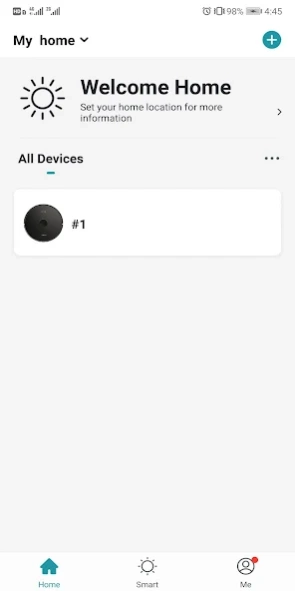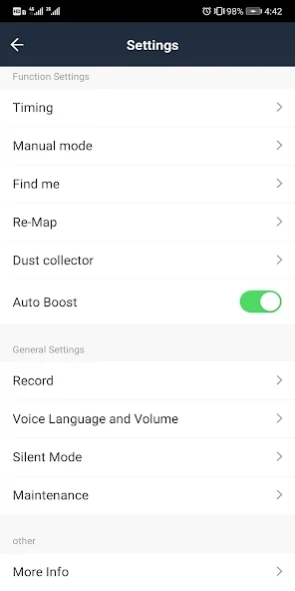HonySmart 1.0.4
Free Version
Publisher Description
HonySmart - HonySmart APP Remote Control Honiture Robot Vacuum
Through the HonySmart app, you can easily unlock the following advanced features:
[Map Save](Only applicable to some devices) Turn on the map save mode, and after operating according to regulations, advanced functions such as room zoning, merging and segmentation can be achieved, while improving cleaning efficiency.
[Virtual Walls and Restricted Areas] Set up virtual walls and restricted areas, ready to use and set, so that the robot will not cross the virtual wall or enter the restricted area during cleaning.
[Timing Cleaning] If you make an appointment a scheduled cleaning task, and the robot will start the cleaning task at the designated time. After completion, it will automatically return to the charging station.
[Selected Area Cleaning] (Only applicable to some devices) You can choose to specify a room for cleaning. After selection, only the selected room will be cleaned, and you can clean wherever you want.
[Spot Cleaning] Click on the location to be cleaned on the map, and after clicking Start, the robot will automatically plan the path to the target point and perform local cleaning.
[Resume Cleaning] When the battery level is below 20%, the robot automatically plans the shortest path to return to the charging station for charging: after fully charging, return to the unfinished area and continue cleaning.
About HonySmart
HonySmart is a free app for Android published in the Personal Interest list of apps, part of Home & Hobby.
The company that develops HonySmart is Dawnwin Techonology. The latest version released by its developer is 1.0.4.
To install HonySmart on your Android device, just click the green Continue To App button above to start the installation process. The app is listed on our website since 2023-08-23 and was downloaded 2 times. We have already checked if the download link is safe, however for your own protection we recommend that you scan the downloaded app with your antivirus. Your antivirus may detect the HonySmart as malware as malware if the download link to com.honiture.robotvaccum is broken.
How to install HonySmart on your Android device:
- Click on the Continue To App button on our website. This will redirect you to Google Play.
- Once the HonySmart is shown in the Google Play listing of your Android device, you can start its download and installation. Tap on the Install button located below the search bar and to the right of the app icon.
- A pop-up window with the permissions required by HonySmart will be shown. Click on Accept to continue the process.
- HonySmart will be downloaded onto your device, displaying a progress. Once the download completes, the installation will start and you'll get a notification after the installation is finished.